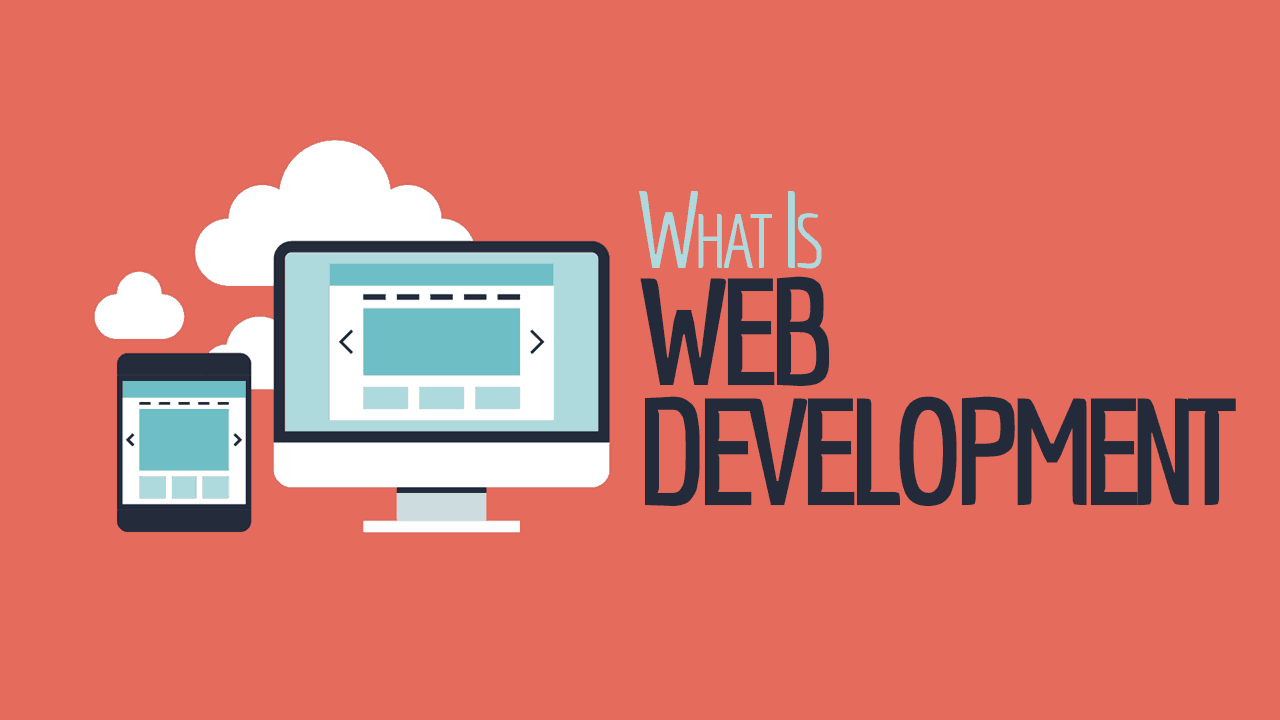Let’s start with web applications
Before I explain what is web development, it’s good to know what is a web application first.
It can be any service, that gives you access through your web browser. Starting from a simple one-page website, which can be built with one HTML file and uploaded to the server. Through more complicated websites that contain multiple pages, some CMS (Content Management System) like WordPress.
Ending on web applications, that contain separate front end – everything that you see or can interact with through your browser, and back end – which contain business logic, connection with the database and everything that is needed in a given project.
There are also progressive web apps – quite popular at the moment – which can extend standard web applications with new features like working offline – so after you lose connection to the internet, you can still use it. They will give you the experience of using the dedicated app in your browser.
Web development process
In general web development covers all the applications dedicated to being used through a web browser.
All the points described below can be done step by step or divided into a more agile approach. But I want to show you the process.
Gathering requirements
This step is required, not only for web apps but for any type of software development. It’s good to know how it works.
Before the web development machine start, we need to know what is the project and what scope of work do we expect.
Depending on the size of the project, it might be done by the dedicated business analyst, programmer or project manager.
If the project is small, it can be done with a designer who will be preparing drafts of views for future development.
If the project is big this step will take multiple meetings and discussions between client, business analyst and developers.
The goal here is to gather requirements, functionalities and general vision. So as you might imagine, when you build a company website or blog it is an easy job. But when you build a banking application that will be used by millions from scratch, it might take a bit more work.
Web design
The process starts with a web design, so involves graphic, designer or UI / UX specialists. Depending on how complicated is the project it might be all of them or just a programmer that knows something about designing user interfaces.
The job to do here is to create a general view of the application, prepare a graphical vision of the project and then split it into separate wireframes, functionalities and features that will be required.
Many times clients will be involved in this process. Sometimes the client doesn’t have ‘graphic sense’ and the designer must help him to prepare views. Other times client will be discussing every detail of every wireframe and will want to put his touch into everything.
Can we skip this step?
A lot of talking but are there situations, when the design isn’t required?
And the answer is – yes.
Web applications are also tools, admin panels and automation systems that are built to solve the problem, not to look beautiful. In this situation, we can leave the design to programmers, but you should know the consequences:
- It will be cheaper at first.
- Your vision will not always be the same as developers.
- When the project will grow, you might need the help of a designer / UI / UX anyway.
- Changes in developed applications are sometimes more expensive than building it in an expected way from the beginning.
Skipping web design in the first place is not bad. Sometimes a project doesn’t need this or is so experimental that the client doesn’t know how it should look like.
Implementation
My favorite part of the web development process. At this point you know the requirements, you accepted estimations and see the wireframes of your application. In this part, all of this goes to developers and they start coding.
This step itself can be split into agile sprints, also depending on the project and team size.
From the developer’s point of view, it looks like this: We get requirements and wire frames – whole scope or for the nearest sprint. At this point, we probably know the technologies – should be decided while gathering requirements and estimations.
So we can split the tasks and start setting up the environment. When this is done, we can simply start coding and delivering features. I don’t want to get too much into technical details here. There is many more steps in the development process, but let’s stay with this high-level perspective.
Can we skip this step?
In most cases – no. This is the core of the web development process and it’s hard to skip it. But there are some projects where no or almost none coding is required. I’m talking about products that need to be configured to work.
WordPress is a good example – when you need only a simple website, and you find a template that you like, sometimes no developer is needed to provide a very nice looking website. Also, there are multiple drag and drop systems, which finally will appear as a web application, but require installation and configuration by some specialist.
Testing
When the project (or its part, depending on requirements) is finished, comes the time for testing. You should get access to the application and the ability to test it on your own.
It can be done interchangeably with the next step, depending on the characteristics of the project. Sometimes you can have a test environment and then do a deployment of the production version, sometimes you can test it in production.
Deployment
The final stage of the project (or some stage of it). The application is up, running and is accessible from the internet. As said before, it depends on the project specifics if at this point you are showing it to the users or you start to test it.
Power Technologies – For further enquiries on any of our expertise or services, whether it is for website design & development, mobile application development, or digital media marketing, please feel free to contact or WhatsApp (+6016)-202 1700, email [email protected] or visit powertechnologies.com.my. Thank you.