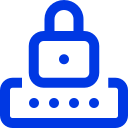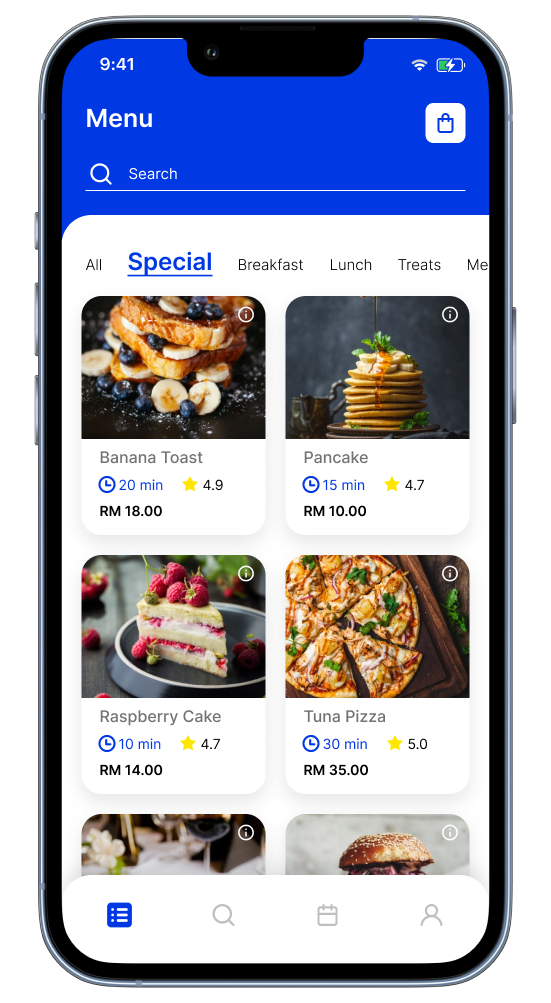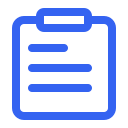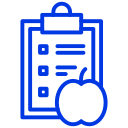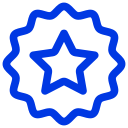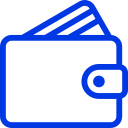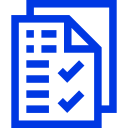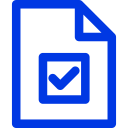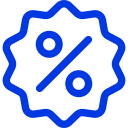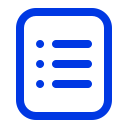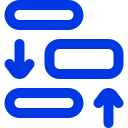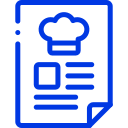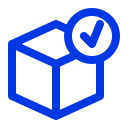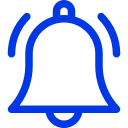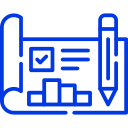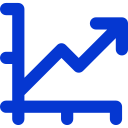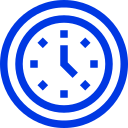Order Placement
Contactless Payment
Menu Exploration
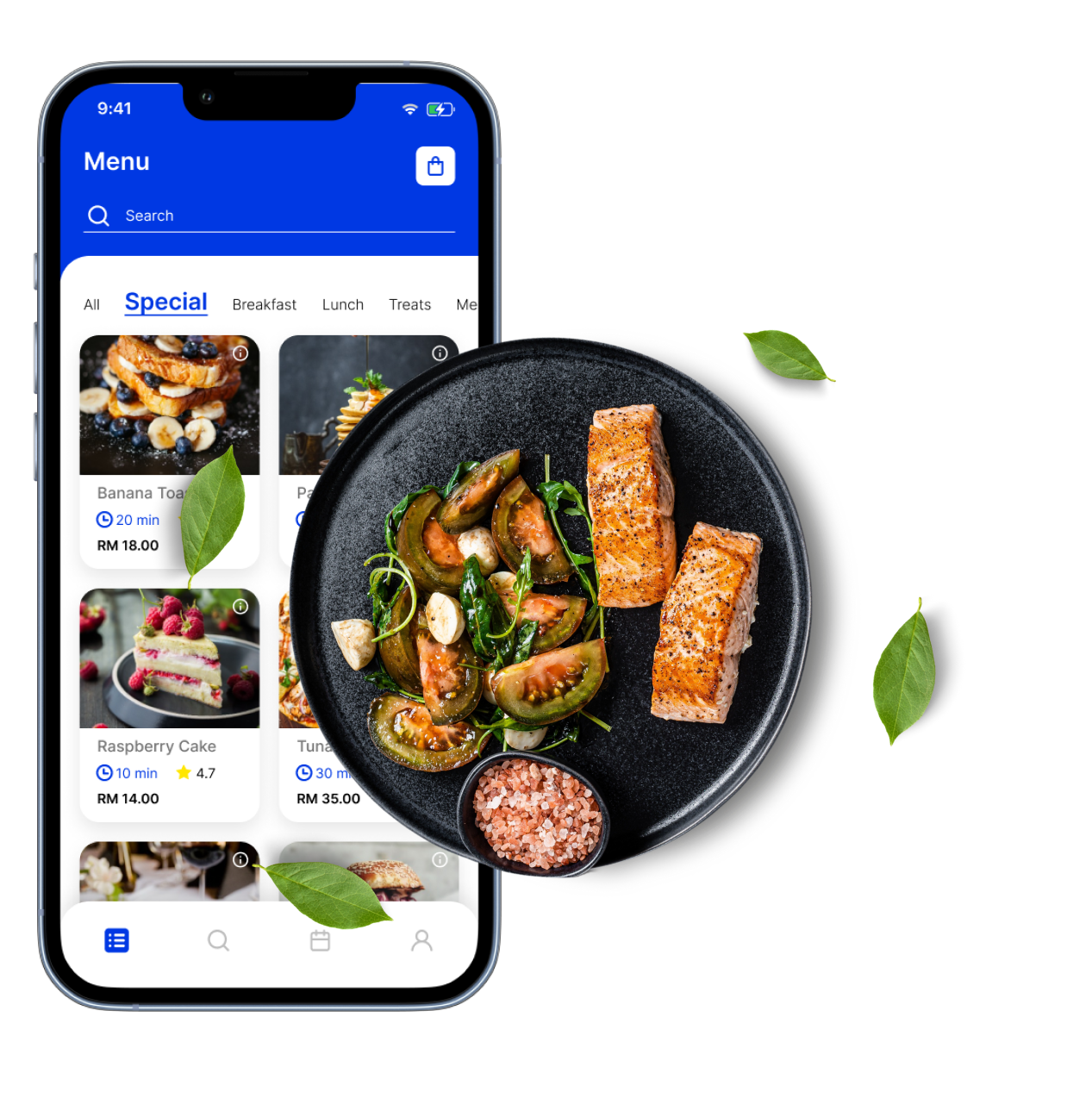
The Power Restaurant Dine In App
Want to replicate the success of Power restaurant dine-in apps? Our team of experienced developers is ready to create a highly attractive and feature-rich dining app for your restaurant. With our expertise, we’ll integrate the best-in-class features, ensuring a seamless and enjoyable dining experience for your customers. Invest in our services and make your restaurant app stand out in the market. Contact us today to discuss your project and let us bring your vision to life.
Benefits Of Developing Restaurant Dine In App
Thrive in the restaurant dine-in app industry with our advanced technology suite.
Elevate your dining experience and surpass the competition. Contact us to bring your vision to life
Streamlined Operations
PowerDine app helps streamline restaurant operations by automating various processes, resulting in improved efficiency and reduced errors.
Increased Table Turnover
By allowing customers to make reservations through the app, restaurants can optimize table turnover, and accommodating more guests.
Customer Preferences
PowerDine app can utilize customer preferences and order history to offer personalized recommendations, creating a tailored dining experience.
Customer Panel Features Of Flutter-Based Food Delivery App

Table Reservation
Customers can easily browse availability, and make table reservations directly through the app.
Menu Exploration
Customers can view the digital menu with detailed descriptions, prices, and visuals of dishes
Order Placement
Customers can place their orders from the menu, and specify any special requests.
Customer Rating
Customers can leave feedback, rate their dining experience, and write reviews.
Customer App Features
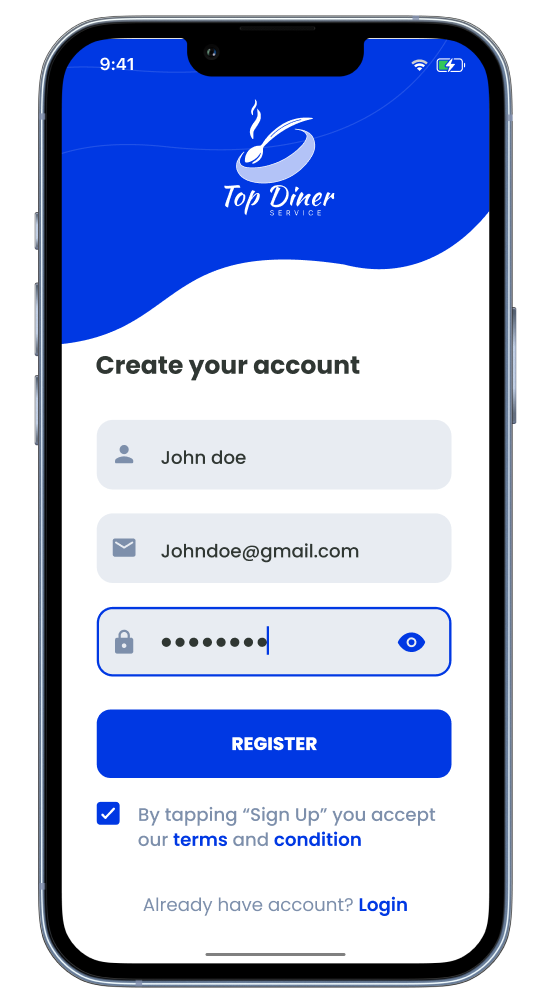
Users can enter their information, including their full name, email address, phone number, and password. The password should consist of a minimum of eight characters.
After entering their user information, users will proceed to the OTP verification stage when they click the “create account” button.
After successfully verifying the OTP, users can edit their profile by adding a profile image on the user profile page.
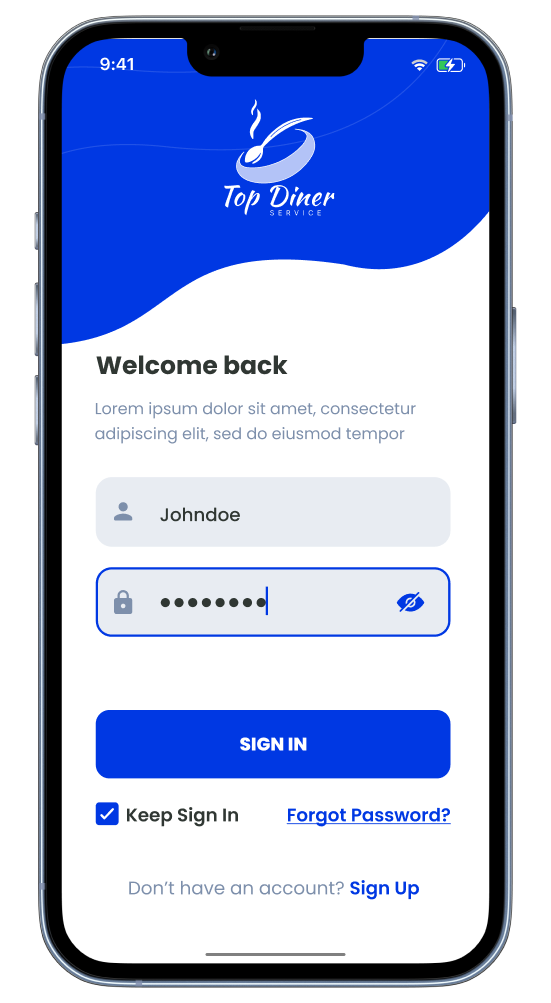
Users enter their registered email address and password for login. The password must match their account to ensure a successful login upon clicking the login button.
If a user forgets their password, they can click “Forgot Password” and go through verification. After successful verification, they can set a new password for their account.
Users can easily log in to the app using their existing social media accounts, such as Facebook or Google.
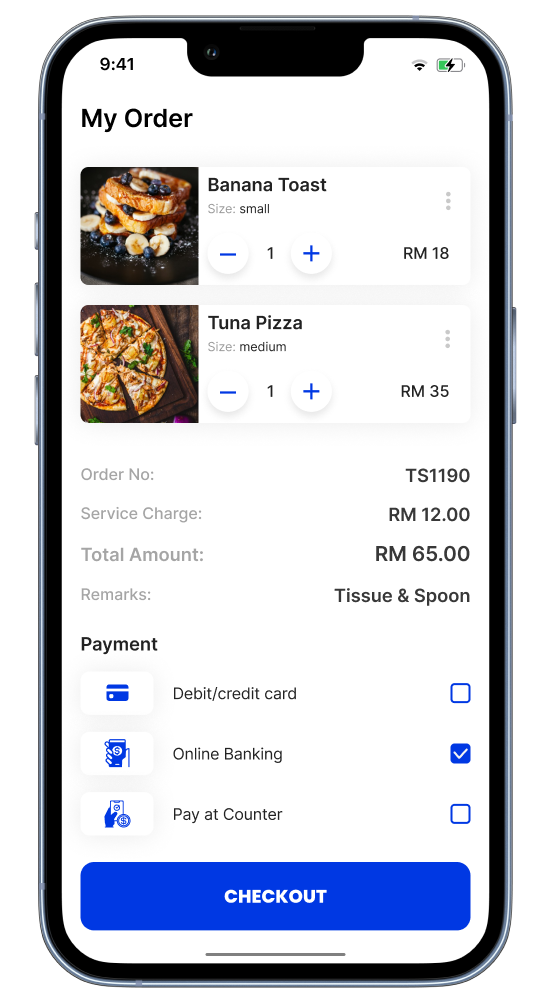
Customers can conveniently place their orders through the app, selecting desired items from the menu and specifying customization options.
Customers can track the status of their orders in real-time, including preparation from chef
The app can offer various payment methods, such as credit/debit cards, mobile wallets, or online payment gateways, for secure and seamless transactions.
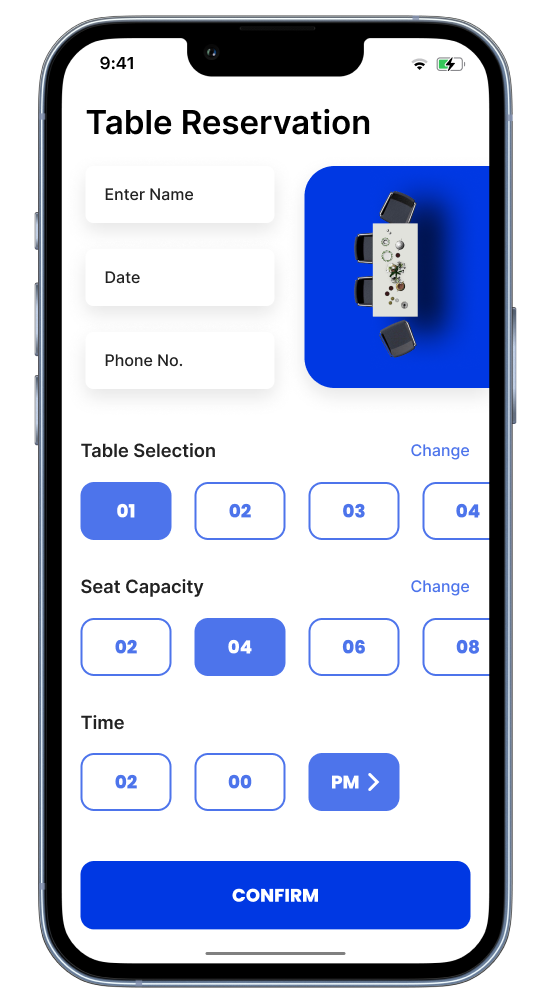
Customers can reserve tables directly through the app, selecting the desired date, time, and party size.
The app can display real-time table availability, allowing customers to choose the most suitable time for their reservation
Customers can add special requests or preferences, such as seating preferences, occasion details, or dietary requirements, when making their reservation.
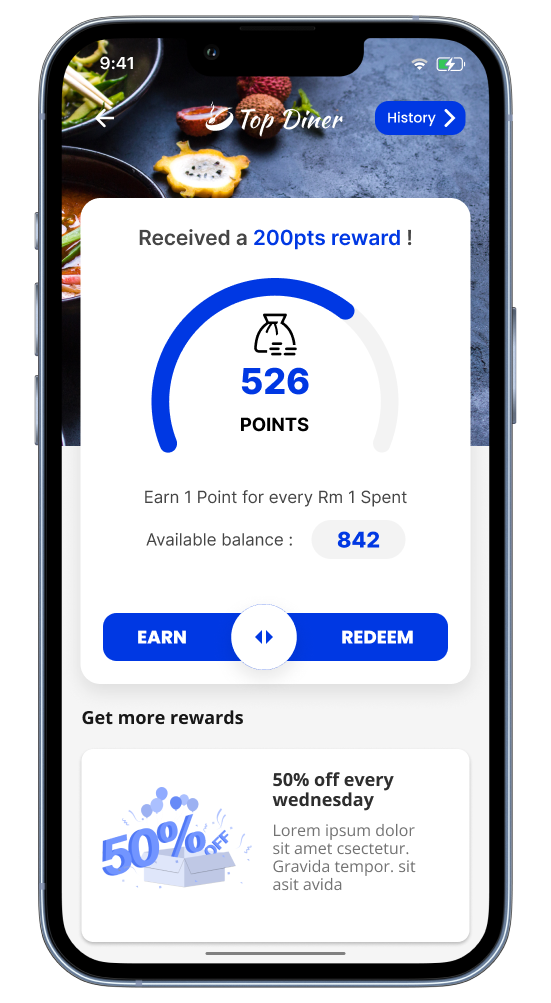
Customers can earn loyalty points for each visit or purchase, which can be redeemed for discounts, freebies, or exclusive rewards.
The app can provide a personalized loyalty dashboard, showing customers their current points balance, reward progress, and available perks.
Loyalty program members can receive exclusive offers, promotions, or early access to new menu items or events.
Customer App Features
Registration
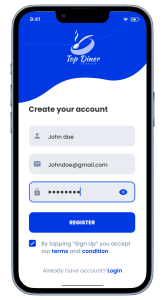
Users can enter their information, including their full name, email address, phone number, and password. The password should consist of a minimum of eight characters.
After entering their user information, users will proceed to the OTP verification stage when they click the “create account” button.
After successfully verifying the OTP, users can edit their profile by adding a profile image on the user profile page.
User Login
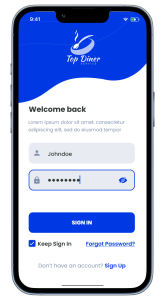
Users enter their registered email address and password for login. The password must match their account to ensure a successful login upon clicking the login button.
If a user forgets their password, they can click “Forgot Password” and go through verification. After successful verification, they can set a new password for their account.
Users can easily log in to the app using their existing social media accounts, such as Facebook or Google.
Menu Exploration
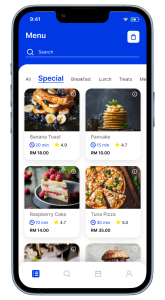
Customers can easily explore the restaurant’s menu, including food and beverage options, along with detailed descriptions and prices
Customers can view dietary information, such as ingredients, allergens, and nutritional facts, to make informed choices.
The app can highlight daily specials, chef recommendations, or seasonal dishes, providing customers with enticing options.
Online Ordering
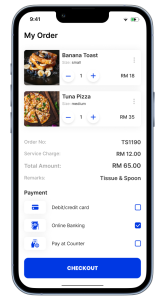
Customers can conveniently place their orders through the app, selecting desired items from the menu and specifying customization options.
Customers can track the status of their orders in real-time, including preparation from chef
The app can offer various payment methods, such as credit/debit cards, mobile wallets, or online payment gateways, for secure and seamless transactions.
Table Reservation

Customers can reserve tables directly through the app, selecting the desired date, time, and party size.
The app can display real-time table availability, allowing customers to choose the most suitable time for their reservation
Customers can add special requests or preferences, such as seating preferences, occasion details, or dietary requirements, when making their reservation.
Loyalty Program
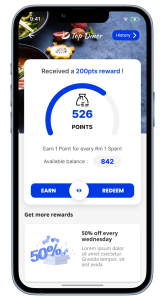
Customers can earn loyalty points for each visit or purchase, which can be redeemed for discounts, freebies, or exclusive rewards.
The app can provide a personalized loyalty dashboard, showing customers their current points balance, reward progress, and available perks.
Loyalty program members can receive exclusive offers, promotions, or early access to new menu items or events.
Kitchen App Features
- Order Management
- Recipe Management
- Ingredient Inventory
- Prep List and Task Management
- Performance Analytics
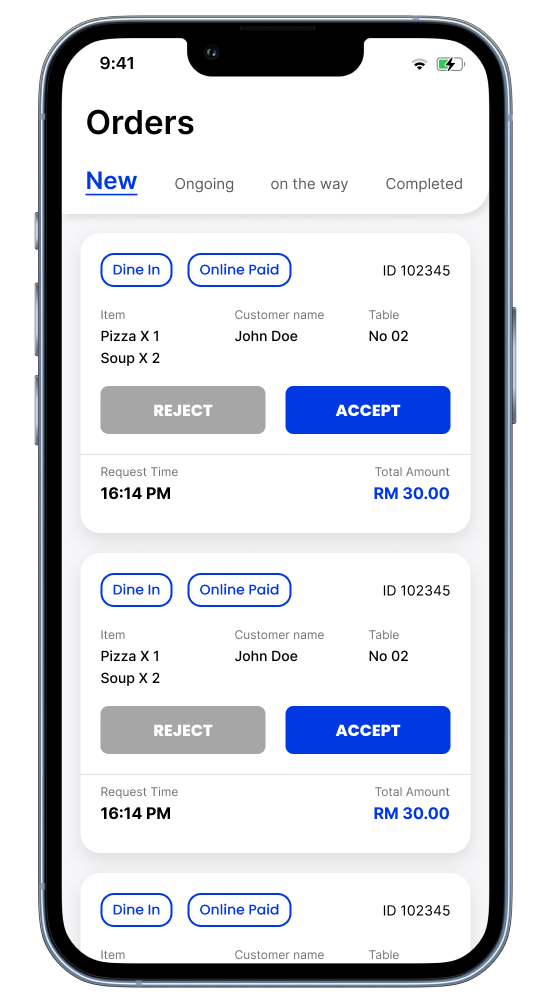
The app displays incoming orders from various sources, providing details such as order items and special requests.
The app allows kitchen staff to update the status of each order, such as “preparation,” “cooking,” “ready for pickup,” and so on.
The app enables kitchen staff to prioritize orders based on factors like order time, or customer preferences.
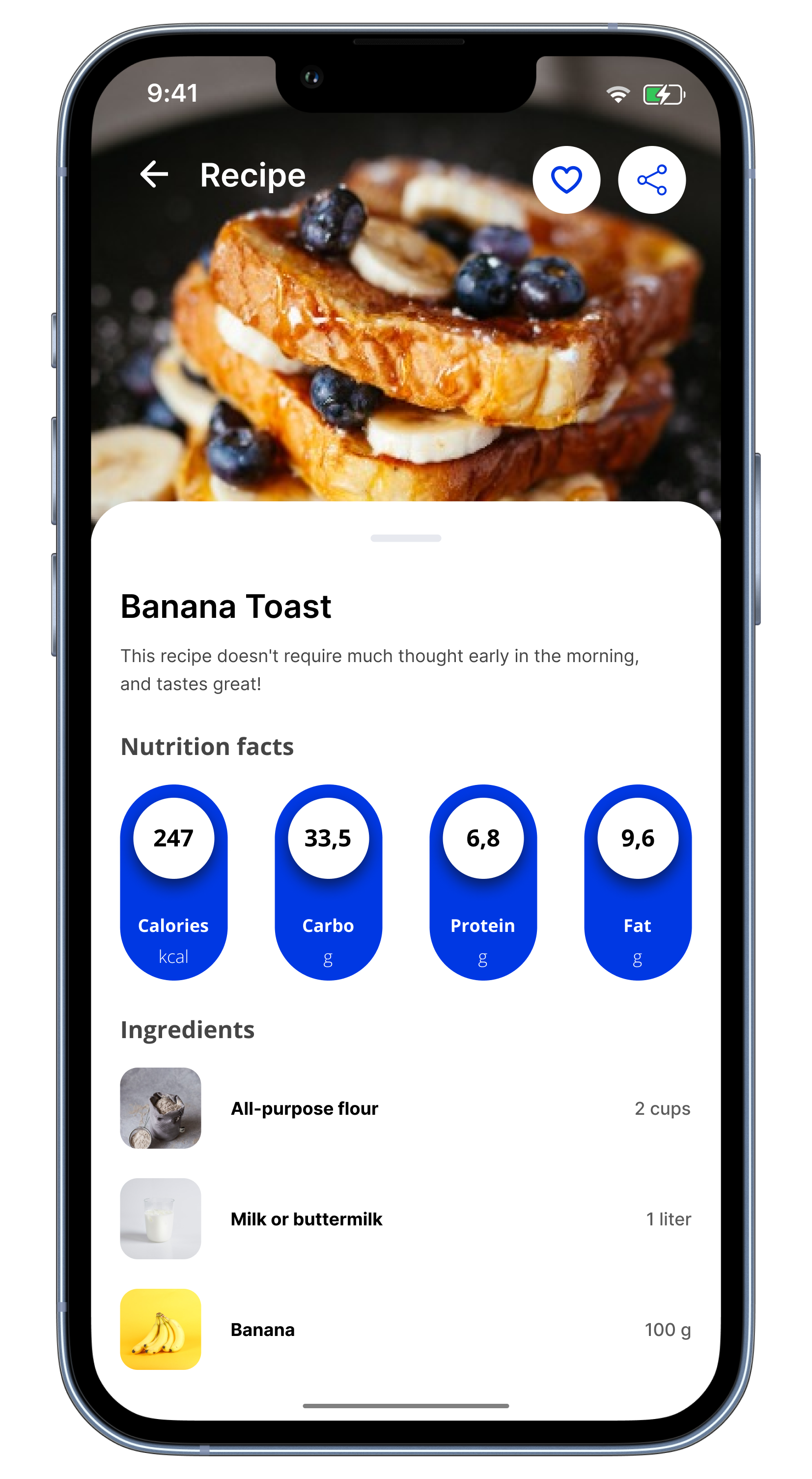
The app stores and organizes a comprehensive database of recipes, including ingredients, measurements, cooking instructions, and any specific notes.
Kitchen staff can modify or adjust recipes based on customer preferences, or dietary restrictions.
The app provides functionality to scale recipes up or down, ensuring accurate ingredient quantities for different order sizes.
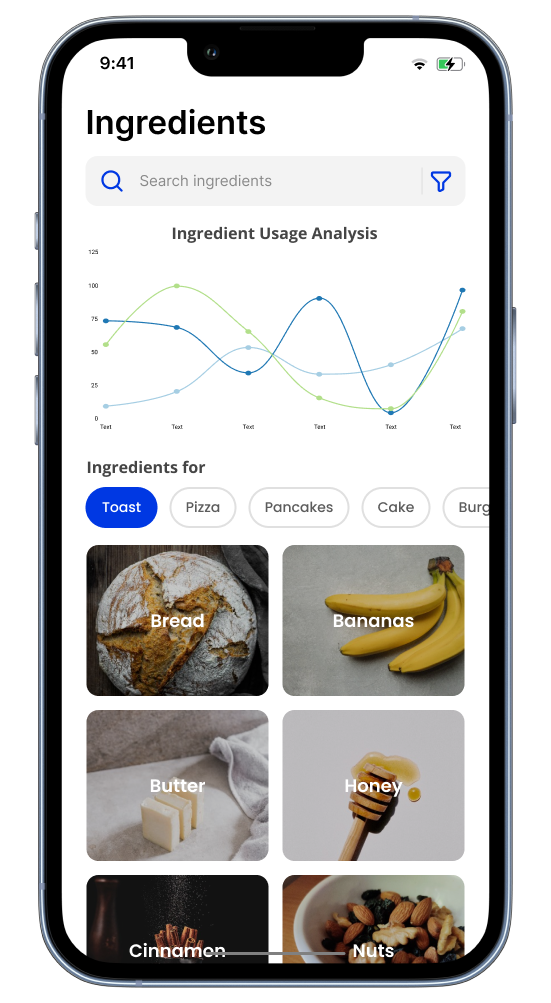
The app tracks ingredient stock levels in real-time, allowing kitchen staff to monitor and manage inventory efficiently.
The app sends alerts or notifications when ingredient quantities fall below a defined threshold, ensuring timely restocking.
The app provides insights and reports on ingredient usage trends, helping with procurement planning and waste reduction.
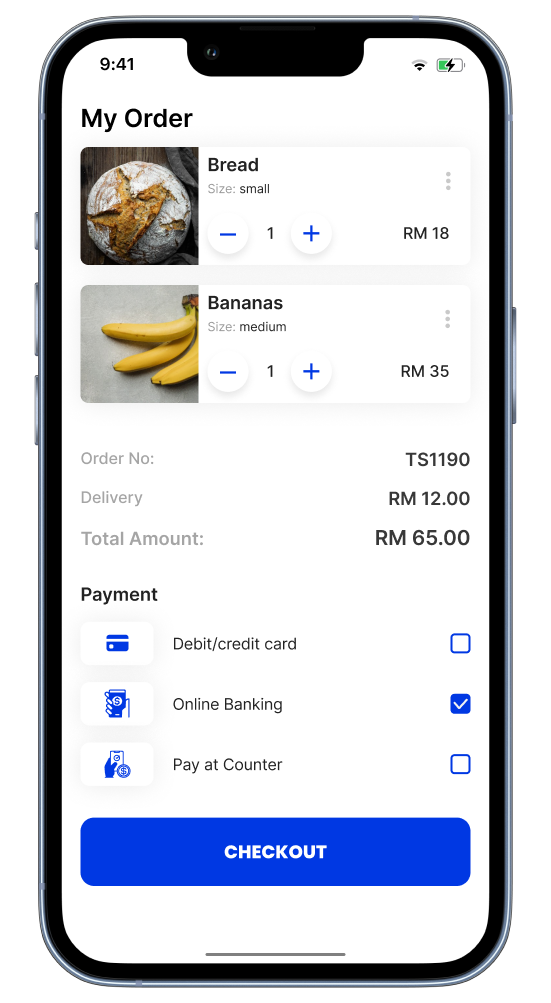
The app generates a prep list based on upcoming orders, indicating the required ingredients and preparation tasks.
Kitchen staff can assign specific prep tasks to team members, ensuring a coordinated and efficient workflow
The app allows team members to mark tasks as complete, providing visibility into the progress of prep work.
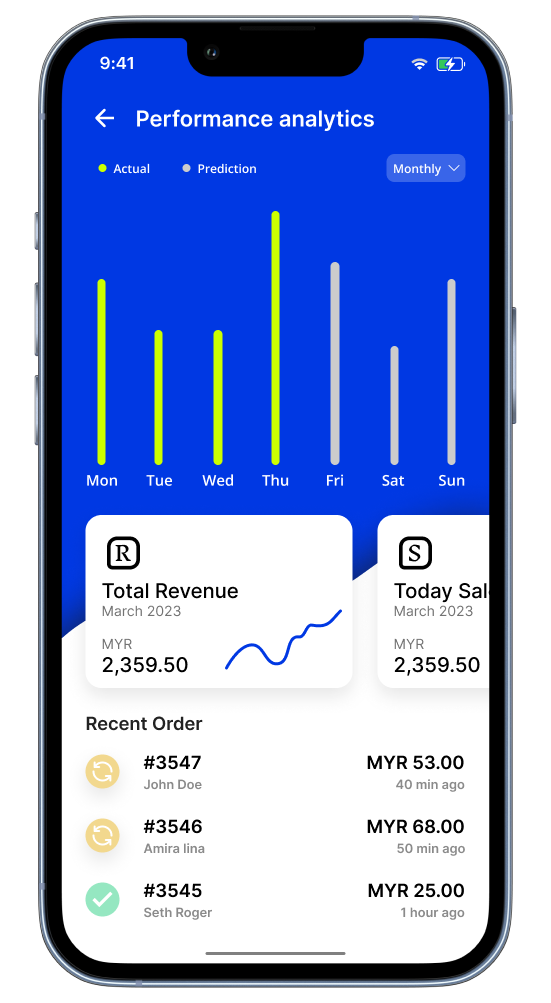
The app provides insights and analytics on order volume, order types, peak hours, or popular menu items, helping identify trends and optimize operations.
Kitchen staff can track metrics such as prep time, cooking time, or order turnaround time.
The app offers cost analysis tools, allowing kitchen staff to evaluate ingredient usage and cost per dish.
Kitchen App Features
Order Management
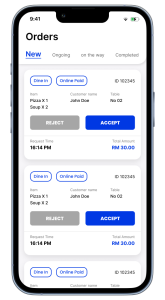
The app displays incoming orders from various sources, providing details such as order items and special requests.
The app allows kitchen staff to update the status of each order, such as “preparation,” “cooking,” “ready for pickup,” and so on.
The app enables kitchen staff to prioritize orders based on factors like order time, or customer preferences.
Recipe Management
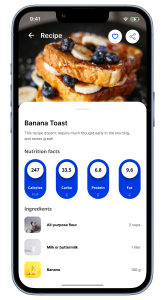
The app stores and organizes a comprehensive database of recipes, including ingredients, measurements, cooking instructions, and any specific notes.
Kitchen staff can modify or adjust recipes based on customer preferences, or dietary restrictions.
The app provides functionality to scale recipes up or down, ensuring accurate ingredient quantities for different order sizes.
Ingredient Inventory

The app tracks ingredient stock levels in real-time, allowing kitchen staff to monitor and manage inventory efficiently.
The app sends alerts or notifications when ingredient quantities fall below a defined threshold, ensuring timely restocking.
The app provides insights and reports on ingredient usage trends, helping with procurement planning and waste reduction.
Prep List and Task Management
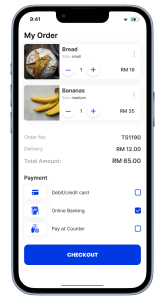
The app generates a prep list based on upcoming orders, indicating the required ingredients and preparation tasks.
Kitchen staff can assign specific prep tasks to team members, ensuring a coordinated and efficient workflow
The app allows team members to mark tasks as complete, providing visibility into the progress of prep work.
Performance Analytics
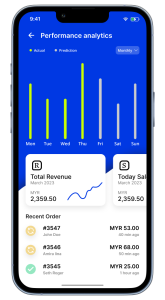
The app provides insights and analytics on order volume, order types, peak hours, or popular menu items, helping identify trends and optimize operations.
Kitchen staff can track metrics such as prep time, cooking time, or order turnaround time.
The app offers cost analysis tools, allowing kitchen staff to evaluate ingredient usage and cost per dish.
Efficiency & Productivity
Restaurants can automate processes such as table reservations & order management.
Customer Experience
A dine-in app provides a seamless and convenient way for customers to explore menus.
Contactless Dining
The dine-in app enables contactless ordering, payment, and communication for both sides.
Rewards Programs
Restaurants can integrate loyalty programs into their dine-in app, rewarding customers for their repeat visits
Efficiency & Productivity
Restaurants can automate processes such as table reservations & order management.
Customer Experience
A dine-in app provides a seamless and convenient way for customers to explore menus.
Contactless Dining
The dine-in app enables contactless ordering, payment, and communication for both sides.
Rewards Programs
Restaurants can integrate loyalty programs into their dine-in app, rewarding customers for their repeat visits
Boost Your Restaurant's Growth
With A High-End Dine-In App
Which Are ‘Most Downloaded’ In Their Region
Get Your Restaurant Dine in App Now
Not just your technology, but PowerTechnologies has a lot more to empower your restaurant dine in ideas.
Marketing Opportunities
A dine-in app provides a platform to showcase special promotions, exclusive offers, or seasonal menus.
Personalized Recommendation
Dine-in app can provide personalized recommendations. This enhances the customer experience, and increases customer engagement.
Data-Driven Insights
Order patterns, and customer feedback, restaurants gain valuable insights into customer preferences and operational performance.
Competitive Advantage
Developing a dine-in app sets your restaurant apart from competitors, especially those that do not offer such digital capabilities.
Frequently Asked Questions
Is it a good idea to create a Restaurant App?
Nowadays, consumers have become too dependent on online platforms to make restaurant reservations. With this, we can design the best Restaurant App. Thus, you can grow your business with many customers worldwide.
What are the solutions included in this Restaurant App?
This clone app include a customer app, and a kitchen app.
What advanced technologies do you use for this Restaurant App?
Our professionals can integrate AR technology and other futuristic technologies into your app. Moreover, we also implement an Al chatbot that gives instant responses to customers. On your request, we can add a voice search feature to your Restaurant platform.
How much do I need to invest in your app development service?
The cost of developing a restaurant app depends on several factors, including app platform, size, features, and technology stacks. However, with a reasonable investment, we help you build the best app that works like them.
How do you design the Ul of the Restaurant App?
We create a mobile-friendly UI design for your customers. With the right choice of colors and elements, we make the best UI design for your restaurant platform.
I am not Tech Savvy, but I want to develop an application for my business. How can you help me?
We are working with many non-technical clients around the globe and we have helped them throughout their app development process. Our expert team will guide you through the best approach for optimum results.
How do I track the progress of my project?
We assign a project leader to coordinate with the client throughout the project as well as share respective updates every week
Can this app be customized as per our requirements?
Yes, We can customize this app to any extent based on the business model. We also provide design and backend customization as per requirements.